Re-Creating Bank Applications
If your federal e-file is accepted but the attached bank application is rejected, you can correct the errors, then re-create and re-transmit the bank application.
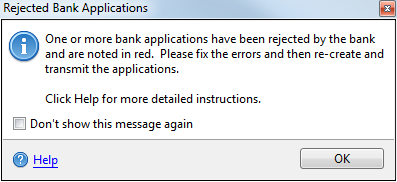
Errors in the bank application are listed along with other return-related errors in the E-file Manager.
Bank applications cannot be altered after e-file transmission unless the return status is Accepted and the bank application status is Rejected.
To re-create a rejected bank application:
- Open the Bank Manager.
- Select the return with rejected bank application, which appears in red:
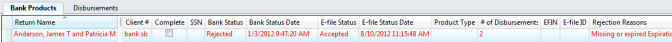
Rejected bank application in Bank Manager
- Click the Applications menu; then select Display Rejected Errors.

Bank Product Rejection Errors
- Correct each bank application errors shown at the bottom of your screen.
- Click the E-file menu; then select Re-create Bank Application.
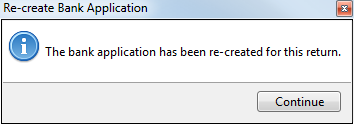
- Click Continue.
If the bank application has been successfully re-created, it no longer appears red in the Bank Manager.
- Save the return.
You may re-create the bank application as many times as you need after the initial rejection, until you successfully create and transmit the bank application.
See Also:
Displaying E-file Rejection Errors or Messages